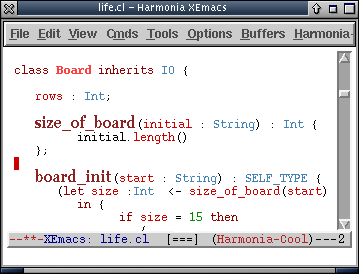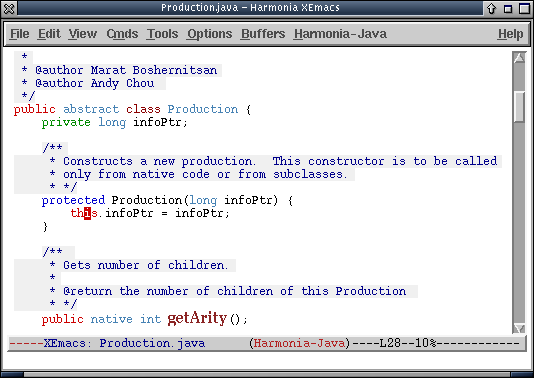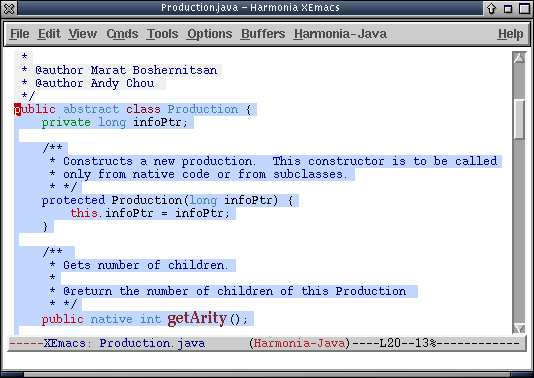|
||||||||||||||
Structural MovementStructural movement is the ability to move the cursor in terms of program structures instead of characters. For example, instead of moving the cursor to the next character in a file, one might move to the next function definition. Harmonia-Mode has two different forms of structural movement: structure browsing, and structure jumping. Structure Browsing:Harmonia-Mode implements a novel structure-aware cursor, similar to the one used in the Pan research project. This feature allows a programmer to navigate hierarchically throughout a program's source code. When using this type structural movement, a highlighted region appears with the cursor, indicating the programming structure being browsed. The user can move this structure forward, backward, or make it bigger or smaller. 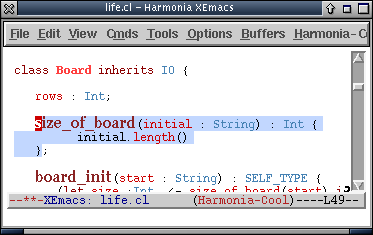
In this example Cool file, the cursor is the dark red rectangle, and the light-blue region around the "size_of_board" method indicates that it is the current structure being browsed. Using the Structure Browser:When structure-browsing, the programmer can navigate:
The four commands just described are available in the "Structure Browse" sub-menu: 
Using the menu is inconvenient, however, for any intensive structural navigation. It is recommended that you use it only as a reference to remember the structure browsing keyboard bindings: C-M-left, C-M-right, C-M-up, and C-M-down. Structure Browsing sessions involve three steps:
Structure Browsing Examples:
The "Jump to" Feature:The "jump to" feature is a simpler alternative to the structure browser. With it, you can "jump" the cursor to the next or previous structure of certain types. Each language has a particular set of structure-types to which one can jump. Using "jump to"In the Harmonia menu, select "Jump to". 
You will now see a list of program structures to which Harmonia knows how to jump. Selecting one of these items will move the cursor appropriately. Note: Each item in the menu is listed with its corresponding keyboard shortcut, if available. Browsing these menus is a great way to learn Harmonia-Mode's key-bindings. Next Section: Structural Search |
||||||||||||||