
| Brian
Harvey University of California, Berkeley |
| Download PDF version |
| Back to Table of Contents |
| BACK chapter thread NEXT |
| MIT Press web page for Computer Science Logo Style |

|
|
Logo is one of the most powerful programming languages around. In order to take advantage of that power, you must understand Logo's central ideas: procedures and evaluation. It is with these ideas that our exploration of Logo programming begins.
In response to Logo's question-mark prompt, type this instruction:
print 17
Logo will respond to this instruction by printing the number 17 and then printing another question mark, to indicate that it's ready for another instruction:
? print 17 17
(Remember, the underlined things are the ones
you should type; what's not underlined is what the computer prints.)
This instruction doesn't do much, but it's important to understand how it's
put together. The word print is the name of a procedure,
which is a piece of a computer program that has a particular specialized
task. The procedure named print, for example, has the task of printing
things on your screen.
If you have previously used some other programming language, you may
be accustomed to the idea of different statement types making
up the repertoire of the language. For example, BASIC has a print
statement, a let statement, an input statement, etc. Pascal
has an assignment
statement, an if statement, a while statement, etc. Each
kind of statement has its own syntax, that is, its own special
punctuation and organization. Logo is very different. It does not
have different kinds of instructions; everything in Logo is
done by the use of procedures. If Logo is your first programming
language, you don't have to worry about this. But for people with
previous experience in another language, it's a common source of misunderstanding.
When you first start up Logo, it "knows" about 200 procedures. These initial procedures are called primitive procedures. Your task as a Logo programmer is to add to Logo's repertoire by defining new procedures of your own. You do this by putting together procedures that already exist. We'll see how this is done later in this chapter.
The procedure print, although it has a specific task, doesn't always
do exactly the same thing; it can print anything you want, not
always the number 17. (You've seen several examples in Chapter 1.)
This may seem like an obvious point, but later you will see that the
flexibility of procedures is an important part of what makes
them so powerful. To control this flexibility, we need a way to tell
a procedure exactly what we want it to do. Therefore, each procedure
can accept a particular number of inputs. An input is a piece
of information. It can be a number, as in the example we're examining,
but there are many other kinds of information that Logo procedures
can handle. The procedure named print requires one input. Other
procedures will require different numbers of inputs; some don't require
any.
In ordinary conversation, words such as instruction and procedure have pretty much the same meaning--they refer to any process, recipe, or method for carrying out some task. That's not the situation when we're talking about computer programming. Each of these words has a specific technical meaning, and it's very important for you to keep them straight in your head while you're reading this chapter. (Soon we'll start using more words, such as command and operation, which also have similar meanings in ordinary use but very different meanings for us.)
An instruction is what you type to Logo to
tell it to do something. Print 17 is an example of an
instruction. We're about to see some more complicated instructions,
made up of more pieces. An instruction has to contain enough
information to specify exactly what you want Logo to do. To
make an analogy with instructing human beings, "Read Chapter 2 of
this book" is an instruction, but "read" isn't one, because it
doesn't tell you what to read.
A procedure is like a recipe or a technique for carrying out a
certain kind of task. Print is the name of a procedure just as
"lemon meringue pie" is the name of a recipe. (The recipe itself,
as distinct from its name, is a bunch of instructions, such as "Preheat
the oven to 325 degrees.") A procedure contains information about how
to do something, but the procedure doesn't take action itself, just as
a recipe in a book can't bake a pie by itself. Someone has to carry
out the recipe. In the Logo world something has to invoke a
procedure. To "invoke" a procedure means to carry it out, to do
what the procedure says. Procedures are invoked by instructions. The
instruction you gave just now invoked the procedure named print.
If an instruction is made up of names of procedures, and if the procedures invoked by the instruction are made up of more instructions, why doesn't the computer get caught in a vicious circle, always finding more detailed procedures to invoke and never actually doing anything? This question is a lot like the one about dictionaries: When you look up the definition of a word, all you find is more words. How do you know what those words mean? For words in the dictionary this turns out to be a very profound and difficult question. For Logo programming the answer is much simpler. In the end, your instructions and the procedures they invoke must be defined in terms of the primitive procedures. Those procedures are not made up of Logo instructions. They're the things that Logo just knows how to do in the first place.
Now try this instruction:
print sum 2 3
If everything is going according to plan, Logo didn't print
the words "sum 2 3"; it printed the number 5. The input to
print was the expression sum 2 3, but Logo
evaluated the input before passing it to the print procedure.
This means that Logo invoked the necessary procedures (in this case,
sum) to compute the value of the expression (5).
In this instruction the word sum is also the name of a procedure.
Sum requires two inputs. In this case we gave it the numbers 2 and
3 as inputs. Just as the task of procedure print is to print something,
the task of procedure sum is to add two numbers. It is the result
of this addition, the output from sum, that becomes the
input to print.
Don't confuse output with printing. In Logo the word
"output" is one of those technical terms I mentioned before. It
refers to a value that one procedure computes and hands on to another
procedure that needs an input. In this example sum outputs the
number 5 to print, but print doesn't output anything
to
another procedure. When print prints the 5, that's the end of
the story. There are no more procedures waiting for inputs.
See if you can figure out what this instruction will do before you try it:
print sum 4 product 10 2
Here are the steps Logo takes to evaluate the instruction:
print. Logo knows that print requires one input, so it continues
reading the instruction line.
sum. This, too, is the
name of a procedure. This tells Logo that the output from
sum will be the input to print.
sum takes two inputs, so
sum can't be invoked until Logo finds sum's inputs.
sum. This input, too, must be evaluated.
Fortunately, a number simply evaluates to itself, so the value of this
input is 4.
sum. The next thing
in the instruction is the word product. This is, again, the name
of a procedure. Logo must carry out that procedure to evaluate sum's
second input.
product requires two inputs. It must now look
for the first of those inputs. (Meanwhile, print and sum are both
"on hold" waiting for their inputs to be evaluated. print is waiting
for its single input; sum, which has found one input, is waiting for
its second.) The next thing on the line is the number 10. This number
evaluates to itself, so the first input to product is 10.
product, so it continues reading
the instruction. The next thing it finds is the number 2. This
number evaluates to itself, so the second input to product has the
value 2.
product, with inputs
10 and 2. The output from product is 10 times 2, or 20.
sum. Logo
is now ready to invoke sum, with inputs 4 and 20. The output
from sum is 24.
sum, 24, is the input to print. Logo is now
ready to invoke print, which prints 24. (You were only waiting
for this moment to arise.)
That's a lot of talking about a pretty simple instruction! I promise not to do it again in quite so much detail. It's important, though, to be able to call upon your understanding of these details to figure out more complicated situations later. Using the output from one procedure as an input to another procedure is called composition of functions.
Some people find it helpful to look at a pictorial form of this analysis. We can represent each procedure as a kind of tank, with input hoppers on top and perhaps an output pipe at the bottom. (This organization makes sense because gravity will pull the information downward.) For example:
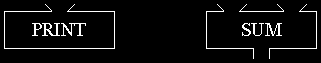
Print has one input, which is represented by the hopper above
the tank. It doesn't have an output, so there is no pipe coming out
the bottom. Sum has two inputs, shown at the top, and an output,
shown at the bottom.
We can put these parts together to form a kind of "plumbing diagram" of the instruction:
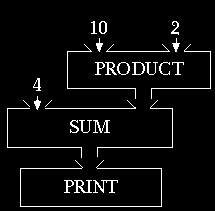
In that diagram the output pipes from one procedure are connected to the input hoppers of another. Every pipe must be connected to something. The inputs that are explicitly given as numbers in the instruction are shown with arrows pointing into the hoppers.
You can annotate the diagram by indicating the actual information that flows through each pipe. Here's how that would look for this instruction:
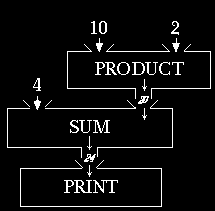
By the way, I've introduced the procedures print,
sum, and product so casually that you might think it's a law of
nature that every programming language must have procedures with these
names. Actually the details of Logo's repertoire of primitive
procedures are quite arbitrary. It would be hard to avoid having a way
to add numbers, but it might have been named plus or add
instead of sum. For some primitives there are additional
arbitrary details; for noncommutative
operations such as remainder, for example, the
rule about which input comes first was an
arbitrary choice for Logo's designers. (» Experiment with
remainder and see if you can describe it well enough that someone
else can use it without needing to experiment.) I am making a point of
the arbitrary nature of these details because people who are learning
to program sometimes think they're doing badly if they don't
figure out how a primitive procedure works in advance. But these
rules aren't things you work out; they're things someone has to tell
you, like the capital of Kansas.
We've observed that Logo knows in advance how many inputs a particular
procedure needs. (Print needs one; sum and product
each need two.) What if you give a procedure the wrong number of
inputs? Try this:
(That is, the word print as an instruction all by itself,
with no input.) You should see something like this:
? print Not enough inputs to print
This gentle complaint from Logo tells you two things. First,
it indicates the general kind of thing that went wrong (not
enough inputs to some procedure). Second, it names the particular
procedure that complained (print). In this case it was pretty obvious
which procedure was involved, since we only used one procedure. But
try this:
? print remainder product 4 5 Not enough inputs to remainder
In this case Logo's message is helpful in pinpointing the
fact that it was remainder, not print or product,
that lacked an input.
The reason I'm beating this error message to death is that one of the most common mistakes made by beginning programmers is to ignore what an error message says. Some people get very upset at seeing this kind of message and just give up without trying to figure out the problem. Other people make the opposite mistake, breezing past the message without taking advantage of the detailed help it offers. Some smart people at M.I.T. put a lot of effort into designing Logo's error messages, so please pay attention to them.
What if you give a procedure too many inputs? Try this:
? print 2 3 2 You don't say what to do with 3
(The exact text of the message, by the way, may be slightly
different in some versions of Logo.) What happened here is that Logo
carried out the instruction print 2, and then found the extra
number 3 on the line. It would have been okay if we'd done
something with the 3:
? print 2 print 3 2 3
It's okay to have more than one instruction on the same line, as long as they are complete instructions.
What's a "complete instruction"? Before I can answer that question, you have to understand that in Logo there are two kinds of procedures: commands and operations.
An operation is a procedure that computes a value and outputs
it. Sum and product are operations, for example.
A command is a procedure that does not output a value
but instead has some effect such as
printing something on the screen,
moving a turtle, or making a sound. Print, then, is a command. Some
commands have effects that are not apparent on the outside but instead
change something inside the computer that might become important
later in the program.
A complete instruction consists of the name of a command, followed by
as many expressions as necessary to provide its inputs. An
expression is something like sum 3 2 or 17.
Operations are used to construct expressions. More formally, an
expression is one of two things: either an explicitly provided value
such as a number, or else the name of an operation, followed by as many
expressions as necessary to provide its inputs. For example, the
expression sum 3 2 consists of the operation name sum
followed by two expressions, the number 3 and the number
2. Numbers are the only values we've seen how to provide
explicitly, but that's about to change.
So far, our examples have been about numbers and arithmetic. Many people think that computers just do arithmetic, but actually it's much more interesting to use computers with other kinds of information. You've seen examples of text processing in Chapter 1, but this time we're going to do it carefully!
Suppose you want Logo to print the word
Hello. You might try this:
? print Hello I don't know how to Hello
Logo interpreted the word Hello as the name of a procedure,
just as in the examples with print sum earlier. The error message
means that there is no procedure named hello in Logo's repertoire.
When Logo is evaluating instructions, it always interprets unadorned
words such as print or sum or hello as names of
procedures. In order to convince Logo to treat a word simply as
itself, you must type a quotation mark (") in front of it:
? print "Hello Hello
Here is why the quotation mark is used for this purpose in Logo: In computer science, to quote something means to prevent it from being evaluated. (Another way to say the same thing is that the thing evaluates to itself or that its value after evaluation is the same as what it is before evaluation.) For example, we have already seen that in Logo, numbers are automatically quoted. (It doesn't hurt to use the quotation mark with numbers, however.
? print sum "2 "3 5
Logo is perfectly happy to add the quote-marked numbers.)
(People who have programmed in some other language should note that quotation marks are not used in pairs in Logo. This is not just an arbitrary syntactic foible; it reflects the fact that a Logo word is a different idea from what would be called a character string in other languages. I urge you not only to program in Logo but even to think in Logo terminology.)
What if you want to print more than one word? You can combine several words to form a list. The easiest way to do this is to enclose the words in square brackets, which tells Logo to quote the list. That is, a list in brackets evaluates to the list itself:
? print [How are you?] How are you?
(If square brackets quote a list, what does it mean to evaluate a list? Well, every instruction line you type to Logo is actually a list, which is evaluated by invoking the procedures it names. Most of the time you don't have to remember that an instruction is a list, but that fact will become very useful later on.)
The list in the example above contains three members. In this
example each member is a word. For example, the first member is the word
How. But the members of a list aren't required to be words; they can
also be lists. The fact that a list can have another list as a member
makes lists very flexible as a way of grouping information. For
example, the list
[[cherry vanilla] mango [root beer swirl]]
contains three members. The first and third members are
themselves lists, while the second member is the word mango. A
list like this can be represented using a tree diagram:
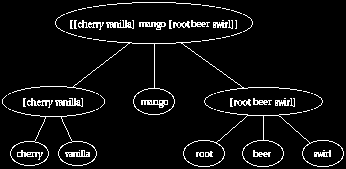
This diagram has the name "tree" because it resembles an upside-down tree, with a trunk at the top and branches extending downward. Often a tree diagram is drawn with only the leaves labeled--the words that make up the smallest sublists:
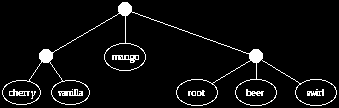
Keep in mind that the square brackets in Logo serve two purposes at once: they delimit a list--that is, they show where the list begins and ends--and they also quote the list, so that Logo's evaluator interprets the list as representing itself and not as requesting the invocation of procedures. The brackets surround the list; they are not part of the list. (Similarly, the quotation mark that indicates a quoted word is not part of the word.)
Words and lists are the two kinds of information that Logo can process.
(Numbers are a special case of words.) The name I'll use for "either
a word or a list" is a datum.* A list of words, such as
[How are you?], is called a sentence
or a flat list. (It's called "flat" because the tree
diagram only has one level, not counting the "root" at the top.)
The name "sentence" is meant to suggest that flat lists are often,
although not always, used to represent English sentences. A sentence
is a special kind of list, just as a number is a special kind of word.
We'll see other kinds of lists later.
*Later we'll use a
third kind of datum, called an "array."
My high school U.S. history teacher was very fussy about what he considered the proper way to color in outline maps. He would make us do them over if we used colors or shading techniques he didn't like. We humored him because he was a very good teacher in other ways; for example, he gave us original historical documents to read instead of boring textbooks.
I hope you will humor me when I tell you that there is a right way and a wrong way to talk about procedures. If I were teaching you in person, I'd be very understanding about mistakes in your programs, but I'd hit you over the head (gently, of course) if you were sloppy about your descriptions.
Here is an example of the wrong way: "Sum adds up two numbers."
It's not that this description isn't true but that it's inadequate.
It leaves out too much.
Here is an example of the right way: "Sum is an operation.
It has two inputs. Both inputs must be numbers. The output from
sum is a number, the result of adding the two inputs."
Here are the ingredients in the right way:
Another example: "The command print has one input. The input
can be any datum. The effect of print is to print the input datum
on the screen."
Logo provides several primitive operations for taking data apart and putting data together. Words come apart into characters, such as letters or digits or punctuation marks. (A character is not a third kind of datum. It's just a word that happens to be one character long.) Lists come apart into whatever data are the members of the list. A sentence, which is a list of words, comes apart into words.
First is an operation that takes one input. The input can be any
nonempty datum. (In a moment you'll see what an empty datum is.)
The output from first is the first member of the input if the input
is a list, or the first character if the input is a word. Try these
examples:
? print first "Hello H ? print first [How are you?] How
Butfirst is also an operation that takes one input. The input can
be any nonempty datum. The output from butfirst is a list containing
all but the first member of the input if the input is a list, or
a word containing all but the first character of the input if it's
a word:
? print butfirst "Hello ello ? print butfirst [How are you?] are you?
Notice that the first of a list can be a word, but the butfirst of
any datum is always another datum of the same type. Also notice
what happens when you take the butfirst of a datum with only one
thing in it:
? print butfirst "A ? print butfirst [Hello] ?
In each case Logo printed a blank line. In the first case that blank line represents an empty word, a word with no characters in it. The second blank line represents an empty list, a list with no members. You can indicate the empty word in an instruction by using a quotation mark with a space (or the RETURN key to end the instruction) after it. To indicate an empty list, use brackets with nothing inside them:
? print " print [] ?
Do you understand why it doesn't make sense to use the empty
word or the empty list as input to first or butfirst? Try it and
see what happens.
You should also notice that the list [Hello] is not the same as the
word "Hello. They look the same when you print them, but they
act differently when you take their first or butfirst.
There are also primitive operations last and butlast. I'm
sure you'll have no trouble guessing what they do. Try them out, then
practice describing them properly.
This is probably a good place to mention that there are
abbreviations for some Logo primitive procedures. For
example, bf is an abbreviation for butfirst. Pr is an
abbreviation for print. There isn't any abbreviation for
first.
If you want to extract a piece of a word or list that isn't at the beginning
or end, you can use the more general operation item with two
inputs: a positive integer to indicate which member to select, and a word
or list. For example:
? print item 3 "Yesterday s ? print item 2 [Good Day Sunshine] Day
First, last, butfirst, butlast, and item are
taking-apart operations, or selectors. Logo also provides
putting-together operations, or constructors.
Sentence is a constructor. It takes two inputs, which can be any
data at all. Its output is always a list.
Describing the output from sentence is a little tricky because the
same procedure serves two different purposes. The first purpose is the one
suggested by its name: constructing sentences. If you use only words and
sentences (flat lists) as inputs, then the output from sentence is a
sentence concatenating (stringing together) the words contained in the
inputs. Here are some examples:
? print sentence "hello "goodbye hello goodbye ? print sentence [this is] [a test] this is a test ? print sentence "this [is one too] this is one too ? print sentence [] [list of words] list of words
On the other hand, sentence can also be used to append two
lists (flat or not). With lists as inputs, the output from sentence
is a list in which the members of the first input and the
members of the second input are concatenated:
? print sentence [[list 1a] [list 1b]] [[list 2a] [list 2b]] [list 1a] [list 1b] [list 2a] [list 2b] ? print sentence [flat list] [[not flat] [list]] flat list [not flat] [list]
In the second example the output is a list with four members: two words and two lists.
Using a word as input to sentence is equivalent to using a list with
that word as its single member. Sentence is the only primitive
operation that treats words the same
as single-word lists; you've seen from the earlier examples that first
and butfirst treat the word hello and the list [hello]
differently.
Another constructor for lists is list. Its inputs can be any data;
its output is a list whose members are the inputs--not the members of the
inputs, as for sentence.
? print list [this is] [a test] [this is] [a test] ? print list "this [is one too] this [is one too] ? print list [] [list of words] [] [list of words]
Word is an operation that takes two inputs. Both inputs must be words.
(They may be the empty word.) The output from word is a word formed
by concatenating the characters in the input
words:
? print word "hello "goodbye hellogoodbye ? print word "now "here nowhere ? print word "this [is a test] word doesn't like [is a test] as input
Selectors and constructors can be composed, in the same way we composed
sum and product earlier. See if you can work out what this example
will do before you try it with the computer:*
Other Logo dialects have other rules for line continuation.
(In some dialects everything you type is automatically taken as one big
line, so you don't have to think about this.) In the book, I'll indent
continuation lines, as above, to make it quite clear that they are meant
to be part of the same instruction as the line above. But Logo doesn't pay
attention to the indentation.*The tilde (
~) at
the end of the first line is the notation used by Berkeley Logo to indicate
that this and the following line should be understood as a single, long
instruction line. It's somewhat analogous to the way a hyphen (-) is used
in English text when a single word must be split between two lines.
Berkeley Logo will also continue an instruction to the next line if a line
ends inside parentheses or brackets, so another way to indicate a long
instruction line is to enclose the entire instruction in parentheses, like
this:
(print word word last "awful first butfirst "computer ~
first [go to the store, please.])
print word word last "awful first butfirst "computer first [go to the store, please.]
Here is how I'd analyze it.
The input to print is the output from word.
The first input to word is the output from word.
The first input to (the second) word is the output from last.
The input to last is the quoted word awful.
The output from last is the word l, which becomes the first input
to the second word.
The second input to the second word is the output from first.
The input to first is the output from butfirst.
The input to butfirst is the quoted word computer.
The output from butfirst is the word omputer, which
becomes the input to first.
The output from first is the word o, which becomes the
second input to the second word.
The output from the second word is the word lo, which becomes the
first input to the first word.
The second input to (the first) word is the output from (the second)
first.
The input to first is the sentence [go to the store, please.].
The output from first is the word go, which becomes the
second input to the first word.
The output from word is the word logo, which becomes the input to
print.
Finally, print prints the word logo.
And here is the plumbing diagram:
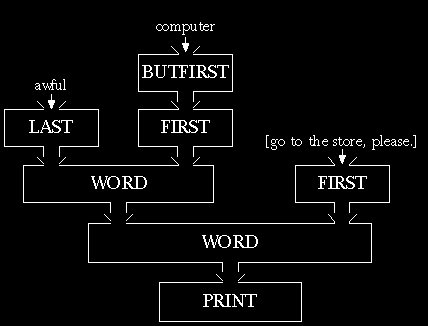
»If you made it through that, you should find it easy to predict what these instructions will do:
print butlast "tricky print butlast [tricky] print se bl "farm bl bl bl "output print first butfirst "hello print first butfirst [abc def ghi] (print word bl "hard word bl bl first [very hard] last first [extremely hard])
Remember that numbers are words, so you can combine arithmetic operations with these word and list operations:
? print word sum 2 3 product 2 3 56 ? print sum word 2 3 product 2 3 29 ? print sentence sum 2 3 word 2 3 5 23
Count is an operation that takes one input. The input can be any
datum. The output from count is a number, indicating the length
of the input. If the input is a word, the output is the number of
characters in the word. If the input is a list, the output is the
number of members in the list.
? print count "hello 5 ? print count [hello] 1 ? print count " 0 ? print count [] 0 ? print word count "hello count "goodbye 57 ? print sum count "hello count "goodbye 12
Because lists are often used to represent English sentences in
conversational programs like the hi procedure of Chapter 1,
print prints only the members of a list, without enclosing
brackets. This behavior could be confusing if a list contains
only one member:
? print [aardvark] aardvark ? print "aardvark aardvark
There is no visible difference between a word and a
one-word list. But the two values are actually quite different,
as we can see if we use them as inputs to first:
? print first [aardvark] aardvark ? print first "aardvark a
The first of a sentence is its first word, even if
it has only one word, but the first of a word is its first
letter.
To help distinguish words from lists, Logo has another printing
command called show that displays brackets around lists:
? show [aardvark] [aardvark] ? show "aardvark aardvark ? show sentence [this is] [an example] [this is an example] ? show list [this is] [an example] [[this is] [an example]]
Use print if your program wants to carry on a
conversation with the user in English. Use show if you are
using lists to represent some structure other than a sentence.
You may hear people say something like this: "Logo evaluates from right to left." What they mean is that in an instruction such as
print first butfirst butfirst [print the third word]
Logo first evaluates
butfirst [print the third word]
and next evaluates
butfirst [the third word]
and then
first [third word]
and finally
print "third
In other words, the procedures named toward the right end of the instruction line must be invoked before Logo can know the appropriate input values for the procedures farther to the left.
This right-to-left idea can be a useful way of helping you understand
evaluation in Logo. But you should realize that it's not quite true.
It only works out that way if the instruction line contains only one
instruction and each procedure used in that instruction takes only
one input. If you look back at one of the examples in which two-input
procedures such as word or sum are used, you'll see that Logo really
does read the instruction line from left to right. And if there are
two instructions on the same line, the one on the left is evaluated
first.
The reason for the seeming right-to-left evaluation is that Logo can't
finish evaluating a procedure invocation until it has collected
and evaluated the inputs to the procedure. But Logo starts
evaluating an instruction line by looking at the first word on the
line. In the example just above, the evaluation of first and
butfirst is part of the evaluation of print.
So far, the evaluation process has been very uniform. Logo looks at the first word of an instruction and interprets that word as the name of a procedure. Logo knows how many inputs each procedure requires. It then evaluates as many expressions as necessary to assign values to those inputs. The expressions are evaluated the same way: Logo looks at the first word... and so on.
Although this evaluation process is perfectly general, Logo also provides a couple of special forms of evaluation to make certain things easier to type. (The computer science terminology for such a special case is a "kludge." The letter "u" in this word is pronounced as in "rude," not as in "sludge.")
One special case is that Logo provides infix arithmetic as well as the prefix arithmetic we've used so far. That is, you can say
print 2+3
instead of
print sum 2 3
When you use infix operations, the usual rules of precedence apply:
multiplications and divisions are done before additions and
subtractions unless you use parentheses. In other words, 2+3*4
(the asterisk represents multiplication) means 2+(3*4), while
2*3+4 means (2*3)+4. You should take note that this issue
of precedence doesn't arise when prefix operations are used.
»For example, look at these expressions:
sum 2 product 3 4 product sum 2 3 4 sum product 2 3 4 product 2 sum 3 4
Each of these indicates precisely what order of operations
is desired. The first, for example, is equivalent to 2+3*4.
Try converting the others to infix form. Which ones require
parentheses?
The second special form of evaluation is that certain primitive procedures can be given extra inputs, or fewer inputs than usual, by using parentheses around the procedure name and all its inputs. Here are some examples:
? print sum 2 3 4 5 You don't say what to do with 4 ? print (sum 2 3 4) 9 ? show (list "one) [one] ? show (list) []
Sum, product, word, list,
sentence, and print can be used with any number of inputs.
By the way, it is always permitted to enclose a procedure name and its inputs (the correct number of them!) in parentheses, even when it's not necessary, to make the instruction more readable. One of the earlier illustrations, for example, might be easier to read in this form:
print word (word (last "awful) (first butfirst "computer)) ~ (first [go to the store, please.])
Notice that Logo's placement of parentheses is different from the
function notation used in algebra. In algebra you say f(x). In
Logo you would express the same idea as (f x).
With these tools, you are ready to begin writing new procedures. Type this:
to hello
To is a command, but it's a very special one. It's the
only one that does not evaluate its inputs. Remember earlier when
we said
print Hello
and Logo complained that it didn't know how to Hello?
Well, to doesn't make that kind of complaint. Instead it
prepares to have you teach it how to hello. (That's why
to is called to!) What you should see on the screen is
something like this:
? to hello >
Instead of a question mark, Logo has printed a greater-than
symbol as the prompt. This special prompt warns you that whatever
instructions you type won't be carried out immediately, as usual.
Instead Logo remembers what you type as part of the procedure named
hello. Continue like this:
> print "Hello > print [This is Logo speaking.] > print [What's new?] > end ?
The word end isn't the name of a procedure. It's a
special signal to Logo that you're finished defining the procedure
hello.*
*Why can't we simply think of
end as the name of a
procedure, just as print is? This is a minor point, but one that you
can use to test your understanding of what's going on while you are defining
a procedure. When you see the greater-than
prompt, Logo does not evaluate the lines you type. It simply
remembers those lines as part of the procedure you're defining. If
end were a procedure, it wouldn't be evaluated right away, just as those
print instructions aren't evaluated right away. It, too, would be
remembered as part of the definition of hello. Instead, typing
end has an immediate effect: It ends the procedure definition
and returns to the question-mark prompt that allows interactive evaluation.
Now you can try out your new procedure:
? hello Hello This is Logo speaking. What's new?
You can also examine the procedure itself by asking Logo
to print it out. The command po (for Print Out) takes one input,
a word or a list. The input is either the name of a procedure (if
a word) or a list of names of procedures. The effect of po is to
print out the definition(s) of the procedure(s) named by the input.
Here is an example:
? po "hello to hello print "Hello print [This is Logo speaking.] print [What's new?] end ?
Unlike to, but like all other Logo procedures,
po does evaluate its input. That's why the word hello
must be quoted in this example.
In a procedure definition the line starting to is called the
title line. The lines containing instructions are, naturally, called
instruction lines. We won't have many occasions to talk about
the line containing only the word end, but just in case, we'll call
it the end line.
The command pops (for Print Out ProcedureS) takes no inputs. Its
effect is to print out the definitions of all the procedures you've
defined. The command pots (for Print Out TitleS) also takes no inputs
and prints out only the title lines of all the procedures you've defined.
Some writers and teachers reserve the word "procedure" to refer only
to ones you write yourself, such as hello. They use the word
"primitive" as a noun, to mean things like print and
butfirst. They say things like "Logo instructions are made up
of procedures and primitives." This is a big mistake. The procedures
you write are just like the procedures Logo happens to know
about in the first place. It's just that somebody else wrote the
primitive procedures. But you use your own procedures in exactly the
same way that you use primitive procedures: you type the name of the
procedure and Logo evaluates that name by invoking the procedure.
It's okay to say "Last is a primitive" as an abbreviation for
"Last is a primitive procedure," as long as you know what
you're talking about.
»Try defining more procedures. You'll find that you don't have quite enough tools yet to make your procedures very interesting; the main problem is that yours don't take inputs, so they do exactly the same thing every time you use them. We'll solve that problem in the next chapter.
As you may remember from earlier experiences, Logo includes an editor, a program that allows you to make corrections to a procedure you've defined. You can also use the editor to write procedure definitions in the first place. The editor works slightly differently in each version of Logo, so you should consult the manuals for your own computer (or Appendix A, for Berkeley Logo) to review the details.
By the way, when you're learning about the edit command, don't forget
that it can accept a list of procedure names as input, not only a
single word. By listing several procedures in the input to edit,
you can have them all visible at once while you're editing,
and you can copy instructions from one to another. This is a powerful
capability of the Logo editor, which beginners often neglect.
Once you've gotten familiar with the Logo editor, you'll probably find
yourself wanting to use it all the time, and you'll rarely choose to
define a procedure by invoking to directly. (Don't get
confused about that last sentence; of course you type to when
you're using the editor, but you don't type it as a command to the
Logo interpreter in response to a question mark prompt.) The editor
makes it much easier to correct typing mistakes. Nevertheless, if you
need to define a short procedure in the middle of doing something else, you
may occasionally find it simpler to use to rather than wait for an
editor to start up.
Except for the special case of to, all Logo instructions follow the
same rules about the meaning of punctuation and about which subexpression
provides an input to which procedure call. These are called
syntax rules. The rules pay no attention to what any particular
procedure means, or what inputs might or might not be sensible for that
procedure; those aspects of a program are called its
semantics, which is a fancy word for "meaning." You might say
that Logo's plumber, the part of Logo that hooks up the plumbing diagrams,
doesn't know anything about semantics. So, for example, if you make a
mistake like
print item [john paul george ringo] 2
and get a Logo error message, you might feel that it's obvious what you meant--and it would be, to another person--and so Logo should have figured it out and done the right thing. But computers aren't as smart as people, and so you can rely only on Logo's syntax rules, not on the semantics of your program, to help Logo make sense of what you write.
To illustrate the difference between syntax and semantics, we'll start by examining the following Logo instruction:
? print word sum 2 4 "es 6es
Here's its plumbing diagram:
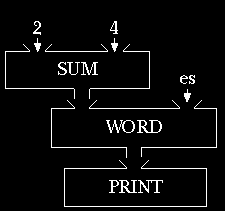
The connections in a plumbing diagram depend only on the numbers of inputs and outputs for each procedure used. Logo "connects the plumbing" before invoking any of the procedures named in the instruction. The plumbing is connected regardless of whether the specified inputs actually make sense to the procedures in question. For example, suppose we make a slight change to the instruction given just now:
print sum word 2 4 "es
The only change is that word and sum have been
interchanged. Since these are both two-input operations, the shape of the
plumbing diagram is unchanged.
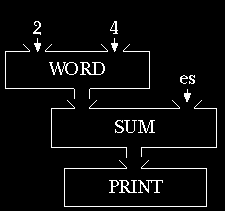
The plumbing connections are syntactically fine, so Logo can work
out which expression provides the input to which procedure call. However,
when Logo gets around to invoking the procedure sum with inputs
24 and es, an error message will result because the second input
isn't a number. This is a semantic error.
By contrast, the following instruction shows a syntactic error, in which Logo is unable to figure out a plumbing diagram in which all the pieces connect up.
print word sum 2 "es
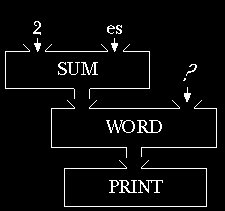
The question mark in the diagram indicates a missing input. In
this example, the programmer intended the word es to be the second
input to word; from the programmer's point of view, it is a number,
the desired second input to sum, that's "really" missing. But Logo
doesn't know about the programmer's intentions, and Logo's plumber follows
uniform rules in deciding which input goes with which procedure call.
The rule is that Logo starts by looking for an input to print. The
first thing it finds is word, so the output from word is hooked
up to the input for print. Now Logo is looking for two inputs to
word. The next thing it finds is sum, so the output from sum
is hooked up to the first input for word. Now Logo is looking for two
inputs to sum, and the syntax rules say that Logo must find those two
inputs before it can continue with the still-pending task of finding a
second input for word. Logo's plumber isn't smart enough to say,
"Hey, here's a non-number as input to sum, and I happen to remember
that we still need another input for word, so that must be what the
programmer meant."
There are really only two kinds of plumbing errors. In the one shown here,
too few expressions are included in the instruction, so that the message
not enough inputs results. The other error is that too many
expressions appear inside the instruction. This may result in the message
you don't say what to do with something, or, if the extra expressions
are within parentheses, by too much inside ()'s.
Parentheses can be used in a Logo instruction for three reasons: for readability, to show the precedence of infix operators, or to include a nonstandard number of inputs for certain primitives. In all three cases, the syntax rule is that everything inside the parentheses must form one single complete expression. In plumbing diagram terms, this means that the stuff inside the parentheses must correspond to a subdiagram with no inputs and with exactly one output (unless an entire instruction is parenthesized, in which case the diagram will have no outputs):
print (word "a "b "c)
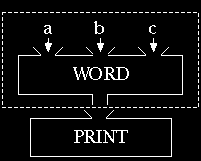
The dotted rectangle indicates the subdiagram corresponding to the
expression inside the parentheses. That rectangle has no inputs; there are
three inputs within the rectangle, but in each case the source of
the input and the recipient of the input are both inside. There is no
recipient inside the rectangle that needs a source from outside. The
rectangle has one output; the entire expression within the rectangle
provides the input to print.
The mathematical function notation f(x) used in algebra often tempts beginning Logo programmers to write the above example as
print word ("a "b "c) ; (wrong)
but by thinking about the plumbing diagram we can see that that would not put one single expression inside the parentheses:

The part of the instruction inside the parentheses is trying to provide
three outputs, not just one. This violates the rules. Also, since the word
word isn't inside the parentheses, that procedure follows its ordinary
rules and expects only two inputs.
To emphasize the point that the plumbing diagram depends only on the number
of inputs expected by each procedure, and not on the purpose or meaning of
the procedure, we can draw plumbing diagrams for nonsense instructions using
unknown procedures. The rule of this game is that each procedure name
includes a number indicating how many inputs it accepts. For example,
garply2 is a procedure that requires two inputs. If a procedure can
accept extra inputs when used with parentheses, we put an x after the
number; baz3x ordinarily takes three inputs, but can be given any
number of inputs by using parentheses around the subexpression that invokes
it.
john2 "paul george2 ringo0 "stu
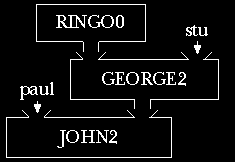
We don't have to know what any of these procedures do. The only information we need is that some words in the instruction are quoted, while others are names of procedures that take a known number of inputs. This is a syntactically correct instruction because each procedure has been given exactly as many inputs as it requires.
»Try these:
baz3x 1 2 foo3x foo3x 4 5 6 (foo3x 7) 8 baz3x 1 [2 foo3x foo3x 4 5 6 (foo3x 7)] 8 if2 test3 [a b] [c d] [e f] [g h] if2 try0 [foo3x 8 9]
Brian Harvey,
bh@cs.berkeley.edu