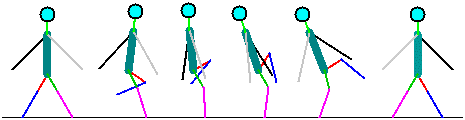cs39a@po.eecs.berkeley.edu
Overview
The purpose of this homework is twofold:
- Provide everyone with a homepage so that future homeworks may be turned in electronically and immediately available to the rest of the class.
- Allow everyone to explore a forward-kinematics application to have a hands-on feel for the material we've been covering / will be covering in class.
- Meet other people in the class and also have someone around to help you if you have problems. To that end you are asked to choose a partner for this assignment but you will work on adjacent computers and turn in individual assignments.
Setting up a homepage
This is a very simple process. Here you will do the following:
To set up a homepage, type the following to your cs39a-a??letter?? account:
% mkdir ~/public_html
% chmod 755 ~/public_html
% mkdir ~/public_html/gifs
% chmod 755 ~/public_html/gifs
% cp ~cs39a/public_html/template.html ~/public_html/index.html
% chmod 644 ~/public_html/index.html
% emacs ~/public_html/index.html
Running a Forward-Kinematic Application (SPAM)
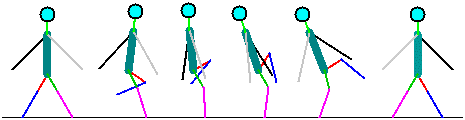
This is more fun that setting up your own homepage (if you can believe that). Here's what you'll do.
WWW Maven: Dan Garcia (ddgarcia@cs.berkeley.edu)  Send me feedback
Send me feedback