Last Updated: August 2016
I've inherited many of these items from my own advisor, Scott Klemmer.)
Getting Started With Research
Classes for your First Year
I suggest that you get involved in research as early as possible — becoming a productive researcher is a long-term process. This means setting time aside for research from the first semester on. Do not overload on coursework. Rather, find your research interest first, then add courses that complement your research. For the first semester, I advise you to take one HCI course (e.g., CS260B HCI Research, or CS294-84 Interactive Device Design); one course that fulfills a breadth requirement; and fill the remainder with research units (CS299) with me. The same pattern applies for the second semester.
Picking A First Research Topic
One important goal of graduate school is to turn you into a self-sufficient researcher who can come up with interesting, important research questions, build the right systems and conduct the right analyses to answer those questions. Taking on all of these issues while simultaneously learning the ropes of how Berkeley works during your first semester can be a bit daunting and overwhelming. I’ve found that it is a good idea to start your first semester on a smaller, achievable project in an area that our group already has some expertise in, or one where you can work together with a senior student. This is also a low-risk opportunity to check for an impedance match between you and me; it is ok to decide to switch advisors during your first year. Over time, as you become more independent, we’ll jointly develop the vision for your dissertation research.
In general I am open to advising projects that touch on digital fabrication, wireless swarm systems, crowdsourcing, design/development tools, and learning tools
.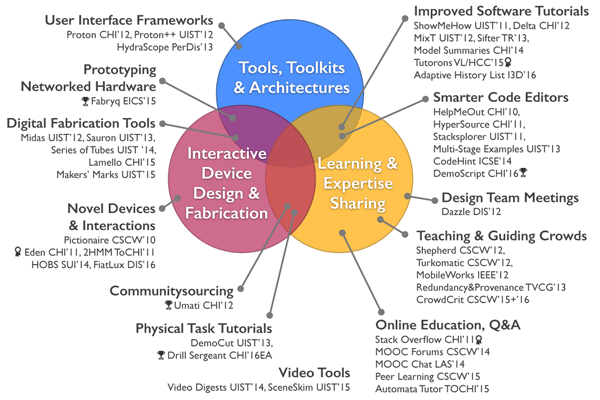
There are many other areas in HCI that are fascinating to consider as well — but I might not be the best advisor for them. We’ll discuss a list of possible project ideas during our first couple of meetings.
Time Management and Productivity
One of the hardest skills to learn in graduate school is how to become productive in research when courses and other activities compete for your (limited) time. For many students, research deadlines are the first to slip, because research can feel ill-defined and amorphous compared to class assignments. Be aware of this tendency and counteract it! The following strategies can help:
- Plan early and often: set goals and milestones during the first weeks of the semester. You don’t have to adhere to the plan, but planning itself is invaluable in clarifying what needs to be done. When reality intervenes, make a new plan.
- Schedule research time in your calendar. Block out a chunk of your day (I suggest at least two hours) every day, and then spend that time exclusively on learning about related work, writing, coding, etc. — anything that moves your project forward. Doing this early in the day (e.g., before noon) prevents other work from crowding out your research activity.
- Keep track of your To Do items and deadlines. Lightweight lists (Google Tasks, Wunderlist, RememberTheMilk, Omni Focus) tend to work well.
- Use social incentives to keep you from slipping: Work in teams together with other students, so you are accountable to them. Once you have a concrete project, recruiting undergraduate students (e.g. for the Spring) to work with you often is a fantastic way to do this — and you gain mentoring experience. I can help you identify and recruit promising undergraduates.
- Minimize distractions during your research time: limit email/chat/Twitter/Facebook/… use.
Writing
Writing is sometimes under-appreciated in engineering. I believe that writing is of critical importance for both conducting and communicating successful research. Make a habit of writing regularly (CS260B will ask you to do this through bi-weekly reading responses). If your undergraduate education left you feeling underprepared, think about taking a technical writing course through the UC Berkeley Extension.
Write down an abstract, contribution statement, and outline for your project very early on. Writing down what you want the outcome of your project to be before you start will help clarify the core contribution you seek to make, and help you focus your efforts. Keep updating your draft as you progress in your project — don’t keep the writeup until the very end. It is too common to see great work be rejected from conferences and journals because of insufficient time and care spent on the paper writing process. As a rule of thumb: It takes me at least two solid weeks to produce a high-quality 10-page paper, and another week to polish it. It is much easier to turn a rough draft you’ve been working on all semester into a paper than to start from scratch with a looming deadline.
Group Values and Management
Be Present
A lot of work in Computer Science can be done from virtually anywhere - you don’t have to come to lab. However, a significant part of your graduate school experience and learning will come from the community of other students. You are part of this community - to benefit and contribute to it, spend time in your lab every day. The Web page Characteristics of Graduate School Superstars puts physical presence at the top of its list: “Superstars were observed to be physically present in the department, during and often after working hours.” Our labs have snacks and drinks, and I will provide you with a large, high-resolution external display and mouse and keyboard to entice you further (we’ll batch order these during early in the semester).
We have a weekly group meeting (currently: Wednesdays 12-1pm). I also expect to see you at our weekly BiD seminar (currently: Tuesdays 12-1:30pm). Lunch is provided for both, and we frequently have excellent outside speakers.
In addition, we’ll have a weekly advising meeting. We’ll set up a time slot during the first week of classes. To get more done, send me an email a day or so ahead of our meeting time, with your agenda and any questions you want me to think about before we meet.
Be Action-Oriented
Take control of your research and show initiative. Don’t let the best be the enemy of the good. Do something now. Start somewhere, anywhere: most research projects are complicated and unclear initially. But they can all be tackled. Take the first step today. Make an outline, fix the stuff that’s obvious, whatever it takes to make some progress. Never have the same To Do item remain at the top of your list for more than a week. Among other benefits, I promise the do-something-now strategy will dramatically lower your stress level.
Also take action in the lab: sign up for a lab duty; help clean up when things get messy; fix something you see that’s broken. The lab is a communal good, and it can only thrive if we all pitch in.
Manage Your Advisor (Me)
Most faculty, including me, tend to be very busy — it’s a fact of life at a research university. To get the most out of your advisor, manage up: Don’t wait for me to give you direction - ask for it. The best ways to get in touch with me are:
- Slack. Join the group Slack- we'll create a separate #channel for your research project, but we also have channels for general group announcements, lunch topics, etc.
- In person. You’re welcome to drop by my office (220A Jacobs Hall) if you have a question. In general, late afternoon is a good time to drop by. I try to keep mornings interruption-free for longer, focused work.
- Email. Like many people, my Inbox is overflowing constantly. If you have a question for me or would like to share an update, try Slack first, email second. Give it a specific, action-oriented title. My response latency is inversely proportional to the length of the email. (http://emailcharter.org/). If you don’t get a response in a reasonable amount of time, just send the email again.
- Complex questions are best handled in person. They often require discussion to work through, and somehow I often find that in-person conversations are just better suited to complex topics than typing email. (Also, complex emails get buried.)
Organize Your Research Files
All of your research data must be stored in some shared repository in addition to your own computer. There are three reasons why it’s essential for you to be very diligent about keeping all of your files consistenly organized in a common, shared repository.
- if your computer is lost, damaged, or stolen, no research should be lost.
- shared repositories minimize coordination problems when collaborating, and provide versioning support.
- it helps me and other members of the group find your work when you’re unavailable (or have graduated!).
Whenever you find yourself emailing files back and forth with your collaborators, you’re using the wrong tool for the job. We are currently actively using the following systems:
GitHub:
We are berkeleyhci on GitHub. Send me your account name and I will add you to the organization.
ShareLatex:
We write our papers in LaTeX, and currently use the online editor ShareLaTeX for most papers. I have a paid ShareLaTeX account and can create new projects for you. A second preference is to write and sync to a GitHub repository.
Slack:
.Join the group Slack- we'll create a separate #channel for your research project, but we also have channels for general group announcements, lunch topics, etc.
Google Drive and Google Docs
Please use the your Berkeley ID for Google services. Google Docs are great for simultaneous editing, but I’ve found it hard to keep files organized. We often write early drafts or real-time notes in Docs and then migrate to another technology later. Use Google Drive and map your drive to a local folder on your hard disk so you have relevant files both local and in the cloud. Use file and directory naming conventions that allow others to make sense of your files.
The EECS servers:
Your EECS home directory and EECS project space is regularly backed up. Note that certain data from experiments with human subjects can only be kept on university servers and not 3rd party services. The EECS backup script is a good way of keeping your local files and server files in sync.
Dropbox (deprecated?):
Dropbox is another good solution for sharing data with me and other collaborators, though since Berkeley is paying for Google services, activity on Dropbox has been declining.
Adobe Creative Suite:
Berkeley has a site license for Creative Suite. Go to s.berkeley.edu to download and install.
Keynote
Based on many bad experiences with Powerpoint, I prefer to create presentations in Keynote, and our collective life is easier if we don't to a lot of back-and-forth conversions between Keynote and Powerpoint.
Administrivia
Useful Information Resources
- Wiki: Many useful hints, how-tos, slide templates, etc. are available on the BiD wiki at http://bid.berkeley.edu/internal. The wiki is only accessible from the campus network. Other important resources, like the ACM digital library, are also only accessible on campus. If you need off-campus access, set up a proxy (http://www.lib.berkeley.edu/Help/proxy.html).
- Google Calendar: Sign up for the shared BiD Google Calendar to see upcoming events. To do so, you’ll need a Gmail account. Ask anyone who already has access to add that account to the calendar’s user list.
- Mailing lists: Join the bid-lab, and bid-lab-students mailing lists at lists.berkeley.edu.
- Administrative help: purchasing, travel reimbursement, etc. are handled by my administrative assistant, Aleta Martinez(aleta@berkeley.edu, Jacobs Hall front desk). Aleta also manages my calendar. Introduce yourself to her during your first week. Be respectful of Aleta's time - she has many jobs to do besides supporting our group.
- Other folks: Your best resources though are other students and faculty. Ask many questions! We’ve built up lots of detailed knowledge of how to navigate the Berkeley bureaucracy, where to find supplies, which restaurants to go to, etc.
Where Will you Sit?
Most HCI students sit in the Berkeley Institute of Design (BiD), in 354/360 Hearst Memorial Mining Building. This is a great place to start if you want to connect with other HCI students and be part of the larger HCI community. I manage desk assignments in BiD together with other faculty and we keep the most up-to-date seating chart at bid.berkeley.edu/internal/index.php/BID_Seating_Chart. Put your name on your desk or cube wall so people can find you.
Keycard Access
To get keycard access to Hearst Mining, you should first ask a senior BiD student to lead you through a lab orientation. Once you have completed the training, pick up an access form from Jennifer Teverbaugh in 298 HMMB. She's the HMMB building manager. Bring the orientation form and the keycard access form to me, and I'll sign the latter. Return that form to Jennifer.
Maker Pass
The Maker Pass gives you access to all our digital fabrication and prototyping equipment in Jacobs Hall and in the CITRIS Invention Lab (141 Sutardja Dai Hall). Sign up for a research maker pass - I will pay for it each semester. More information is at the Jacobs Hall site: jacobsinstitute.berkeley.edu.