|
A) Use a minimum number of cubic Bezier segments to make a G1- and C1-continuous, planar curve with turning-number zero. |
B) How can you place a minimal number of control points for a cubic B-spline curve, so that you obtain a rollercoaster track with a knot in it ? |
| HINTS: Draw a simple curve with turning-number zero. Try to split this conveniently into segments that can be realized with cubic Bezier curves. Properly glue these segments together to obtain the desired continuity. |
HINTS: Try to make a knot with a minimum number of straight, connected sticks. Solve the problem in a top-down view first; then adjust the heights later. Check whether the B-spline forms the same knot. |

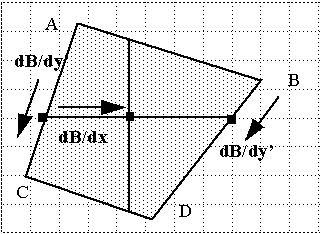
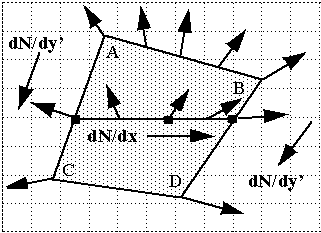
Phong can interpolate over flat spots. -- But it is not perfect
either !
Limitations
of Phong Shading:
“Corrugated” structures with too few vertices (just a zig-zag) may have
all parallel normal directions and cannot represent periodic
shading variations.
(Geometry
that is not "seen" at vertices cannot be inferred! Illumination
changes that are not seen at vertices cannot be inferred!)