Discussion Section 3
Scan Conversion Distillation
Overview
These are the issues discussed in this discussion section:
- Introduction (who am I)
- Review of definitions
- What is scan conversion, really?
- What is a scan line?
- What is a span?
- What is spatial coherence?
- What is edge coherence?
- What is a convex polygon?
- What is a concave polygon?
- Polygon fill rules
- Odd-even (or parity) rule
- Nonzero winding rule
- Nonexterior rule
- Two approaches to Scan Conversion
- Triangulate, render trangles
- General Purpose (e.g. Sample-Point algorithm)
- Assignment 3 - Interactive Viewer for 3-D Convex Objects
0. Introduction (who am I)
 I am a 29-year-old 7th-year Computer Science graduate student at the
University of California at Berkeley. I work with Prof. Brian
A. Barsky in the OPTICAL project, and I'm in charge of the Scientific Visualization
component of the research. When I graduate, I hope to acquire an academic
position in a teaching college in the Northeast US (hopefully NY!). This is
the seventh time I've taught cs184 (Fa92, Sp93, Fa93, Fa94, Sp96, Fa96, Fa97).
I am a 29-year-old 7th-year Computer Science graduate student at the
University of California at Berkeley. I work with Prof. Brian
A. Barsky in the OPTICAL project, and I'm in charge of the Scientific Visualization
component of the research. When I graduate, I hope to acquire an academic
position in a teaching college in the Northeast US (hopefully NY!). This is
the seventh time I've taught cs184 (Fa92, Sp93, Fa93, Fa94, Sp96, Fa96, Fa97).
1. Review of definitions
Here we review terms and definitions from the scan conversion lecture.
1.1 What is scan conversion, really?
Scan conversion is the method we use to specify which pixels to fill and
what to fill them with. We have primitives stored internally (polygons,
lines, characters, etc.) and we would like to be able to render them on
the screen. We need to convert them to pixels which we learned about in
the previous lecture. Figure 1 shows a simple overview
of this:

Figure 1 - The Overview of Scan Conversion
This discussion section is intended to distill some confusion that inevitably
results when learning this topic for the first time. Let's first focus on
some of the terminology that you've heard thrown around and make sure these
are clear.
1.2 What is a scan line?
A scan line is a line of constant y value which we use
to generate spans.
1.3 What is a span?
A span is the collection of adjacent pixels on a single
scan line which lie inside the primitive. Said another
way, they are the pixels which reside between a pair of edges and are inside
the polygon, in our case. We linearly interpolate attributes such as depth
or color between the values at the two edges to get a nice, smooth result
within the polygon.
1.4 What is spatial coherence?
Coherence literally means to be logically consistent
or connected, and in this context means that primitives don't change
an awful lot if at all from pixel to pixel within a scan line or from scan
line to scan line. This allows us to optimize our algorithms.
1.5 What is edge coherence?
Edge coherence means that most of the edges that intersect
scan line i also intersect scan line i+1. Since our
polygons are defined by straight lines, we can incrementally calculate the
new x intersection from the previous one. We will see this for
many attributes, specifically color, z-value and x-value
(where an edge intersects a scan-line).
1.6 What is a convex polygon?
Convex polygons have the property that intersecting lines
cross it either one (crossing a corner), two (crossing an edge, going through
the polygon and going out the other edge), or an infinine number of times
(if the interesecting line lies on an edge). Figure 2
shows these cases for a single convex polygon. If that intersecting line
happens to be a scan line, that means that there is
no more than one span of pixels. Triangles are the only
polygons which are guaranteed to be convex and planar, and we'll say why
this is important later in the course.

Figure 2 - A convex polygon and an intersecting
scan line crossing it once, twice and an infinite number of times
1.7 What is a concave polygon?
Concave polygons don't have the nice properties of convex
polygons, and are thus more complicated. An intersecting line may cross
it any number of times. Unless we tell you that an algorithm requires its
input polygons to be convex, assume the input can be concave polygons. If
you ever have trouble remembering which is which, think of the phrase: "caving-in".

Figure 3 - A convex polygon and a scan
line crossing it four times
2. Polygon fill rules
The basic scan-line algorithm is to traverse the scan lines from top to
bottom and find the intersections of the scan line with all edges of the
polygon. The data structure that keeps an ordered list (sorted by the intersection
with the current scanline) of all active edges on any particular scan line
is called the Active Edge List (AEL) (also called the Active
Edge Table (AET)). Then, using this list, determine if a particular
pixel is either inside the polygon or outside based on certain criteria.
Let us look at three criteria for pixel inclusion within one scan line:
the odd-even (or parity) rule, the nonzero winding
rule, and the nonexterior rule.
2.1 Odd-even (or parity) rule
Begin from a point which is outside the polygon and define (and initialize)
a variable which we'll call number_of_edges_crossed_so_far
to be zero. Increase the x value and add one to number_of_edges_crossed_so_far
for every edge we cross on that scan line. Then use the following criteria
for pixel inclusion or exclusion:
A pixel is inside the polygon if number_of_edges_crossed_so_far
is odd, and outside if number_of_edges_crossed_so_far
is even. This method is known as the odd-even rule, and
it also works for self-intersecting polygons as we see in figure
5. Seems to work for scan line number 8 in figure 4,
and for the polygon in figure 5, doesn't it?

Figure 4 - A polygon and scan line 8 (from
figure 3.14 of page 87 of Computer Graphics Principles and Practice by Foley, VanDam, Feiner & Hughes)

Figure 5 - The Odd-even (or parity) rule
2.2 Nonzero winding rule
The winding rule is not difficult, conceptually or in practice. The idea
is to determine if a given pixel in the image is inside or outside. The
answer is that it's outside if we calculate zero
windings, and inside otherwise. Now all we need it to figure out how to
calculate windings. It's simple.
An easy mnemonic is that zero ends with an 'o', and outside begins with
an 'o', so we can write zeroutside.
Think of the polygon as a path in the snow that someone has left. There
is a flagpole sitting on a point in the region in question, and a rubber band connecting
you to the flagpole. You traverse the snow path completely and finish back
at where you started. If when you look at the flagpole the rubber band has
been wrapped around once, then you have a winding of one. The winding number
is negative if it's wrapped clockwise. If its final position is the same
as its initial position, then you have zero windings and it's outside the
polygon! (remember zeroutside) Try this out for several
points in different regions in figure 5
to convince yourself. Figure 6 illustrates the walk-in-the-snow-around-a-flagpole
method for calculating the winding number.

Figure 6 - The walk-in-the-snow-around-a-flagpole
method of calculating the winding number
An easier way of thinking about the winding rule conceptually is to think
of putting your finger in the point in question. If it's possible to pull
the polygon away (imagine that the polygon's edges are traced in string
on a table) then the point is outside, otherwise it's inside. This is a
much faster method than the previous. Try this for several self-intersecting
polygons to convince yourself.
How does one implement a guy walking in the snow with a rubber band tied
to his behind in C? Aha! We're glad you asked. (This is paraphrased from
page 965 in Computer Graphics: Principles and Practice
if you are confused by my explanation). First, we must note that it's important
to order the directions of the edges so that you could walk around the snowy
path (in either direction) always going in the direction of the arrows.
I.e. every edge's ending vertex is another edge's starting vertex.
Instead of keeping track of number_of_edges_crossed_so_far,
as in the even/odd method, keep track of the number of edges which point
upwards and downwards. Figure 7 shows examples of edges
which fulfill each criteria.

Figure 7 - Upward- and downward-pointing
edges
Every upward pointing edge gets a value of 1 and every downward pointing
edge gets a value of -1. The sum of these numbers for every edge in the
AEL is the winding number. If the sum is zero, as we recall from a couple
lines before, then the point is outside, otherwise it's not. How do we determine
if an edge is pointing upward or downward (think about the difference between
y value of the starting and ending vertices)? Again, convince yourself
of this using several small examples. Does it represent the same filling
pattern as the odd-even rule did? Compare figure 8 below
to figure 5 above.

Figure 8 - The Nonzero winding rule
It's important to note that the line in figure 7 doesn't
have to be a scan line. It can be any curve which starts
from infinitely far away and outside the polygon. Upward-pointing edges
are edges that begin from the left of the curve, cross the curve (Why did
the edge cross the curve? To get to the other side!), and end on the left
of the curve. Similarly for downward-pointing edges.
2.3 Nonexterior rule
The nonexterior rule considers all regions in if they must cross an edge
to reach a point infinitely far away. Said another way, think of the edges
of the polygon as a fence to hold in animals. Any region which would successfully
hold animals is considered inside the polygon. See figure
9 below for an example of the nonexterior rule. You may want to think about why you can't implement the nonexterior rule with a one-pass scan converter wtihout very intelligent pre-processing.

Figure 9 - The Nonexterior rule
WWW Maven: Dan Garcia (ddgarcia@cs.berkeley.edu)  Send me feedback
Send me feedback



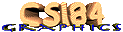
 I am a 29-year-old 7th-year Computer Science graduate student at the
University of California at Berkeley. I work with Prof. Brian
A. Barsky in the OPTICAL project, and I'm in charge of the Scientific Visualization
component of the research. When I graduate, I hope to acquire an academic
position in a teaching college in the Northeast US (hopefully NY!). This is
the seventh time I've taught cs184 (Fa92, Sp93, Fa93, Fa94, Sp96, Fa96, Fa97).
I am a 29-year-old 7th-year Computer Science graduate student at the
University of California at Berkeley. I work with Prof. Brian
A. Barsky in the OPTICAL project, and I'm in charge of the Scientific Visualization
component of the research. When I graduate, I hope to acquire an academic
position in a teaching college in the Northeast US (hopefully NY!). This is
the seventh time I've taught cs184 (Fa92, Sp93, Fa93, Fa94, Sp96, Fa96, Fa97).







