
| Brian
Harvey University of California, Berkeley |
| Download PDF version |
| Back to Table of Contents |
| BACK chapter thread NEXT |
| MIT Press web page for Computer Science Logo Style |

|
|
By introducing variables in Chapter 3, we made it possible for a procedure to operate on different data each time you invoke it. But the pattern of what the procedure does with the data remains constant. We can get even more variety out of our procedures if we can vary the instructions that the procedure executes. We need a way to say, "Sometimes do this; other times do that."
One helpful metaphor is this: When you invoke a command, you're giving
the computer an order. "Now hear this! Print such-and-such!"
But when you invoke an operation, you're asking the computer a
question. "What is the first member of such-and-such?"
In real life we single out as a special category
yes-or-no questions.
For example, these special questions form the basis of the
game Twenty Questions. The corresponding
category in Logo is the predicate.
A predicate is an operation whose output is always either the word
true or the word false.
For example, listp (pronounced "list-pea") is a predicate
that takes one input. The input can be any datum. The output from
listp is true if the input is a list, false if the
input is a word.
Wordp is another predicate that takes one input. The input can
be any datum. The output from wordp is true if the input
is a word, false if the input is a list. (This is the opposite
of the output from listp.)
Emptyp is also a predicate with one input. The input can be any
datum. The output from emptyp is true if the input is
either the empty word or the empty list; if the input is anything
else, the output is false.
You'll have noticed by now that predicates tend to have names ending
in the letter p. This is not quite a universal rule, but almost.
It's a good idea to follow the same convention in naming your
own predicates.*
*Many versions of Logo use a question mark at the end of names of predicates, instead of ap. For example, you may seelist?instead oflistp. Berkeley Logo accepts either form, but I prefer thepversion.
As I'm describing primitive predicates, you might want to try them out on the computer. You can do experiments like this:
? print wordp "hello true ? print wordp [hello] false ? print emptyp [] true ? print emptyp 0 false
Of course, most of the time you won't actually want to print the output from a predicate. You'll see in a few moments how we can use a predicate to control the instructions carried out in a procedure.
But first here are a few more primitive predicates. Numberp takes one
input, which can be any datum. The output from numberp is
true if the input is a number, false otherwise.
Equalp takes two inputs, each of which can be any datum. The output
from equalp is true if the two inputs are identical or if they're
both numbers and they're numerically equal. That is, 3 and 3.0 are
numerically equal even though they're not identical words. A list is
never equal to a word.
? print equalp 3 3.0 true ? print equalp "hello [hello] false ? print equalp "hello first [hello] true ? print equalp " [] false ? print equalp [] butfirst [hello] true
The equal sign (=) can
be used as an infix equivalent
of equalp:
? print "hello = first [hello] true ? print 2 = 3 false
As I mentioned in Chapter 2, if you use infix operations you have to be careful about what is grouped with what. It varies between versions of Logo. Here is an example I tried in Berkeley Logo:
? print first [hello] = "hello f
Among current commercial implementations, Object Logo and
Microworlds give the same answer f. But here is the same
example in Logowriter:
? print first [hello] = "hello true
You can avoid confusion by using parentheses. The following instructions work reliably in any Logo:
? print (first [hello]) = "hello true ? print first ([hello] = "hello) f
Memberp is a predicate with two inputs. If the second input is a
list, then the first can be any datum. If the second input is a word, then
the first must be a one-character word. The output from memberp
is true if the first input is a member of the second input.
? print memberp "rain [the rain in Spain] true ? print memberp [the rain] [the rain in Spain] false ? print memberp [the rain] [[the rain] in Spain] true ? print memberp "e "please true ? print memberp "e "plain false
Lessp and greaterp are predicates that take two inputs.
Both inputs must be numbers. The output from lessp is true if
the first input is numerically less than the second; the output from
greaterp is true if the first is greater than the second. Otherwise the
output is false. (In particular, both lessp and greaterp
output false if the two inputs are equal.) The infix forms for
lessp (<) and greaterp (>) are also allowed.
Here are two examples of how you can create new predicates:
to vowelp :letter output memberp :letter [a e i o u] end ? print vowelp "e true ? print vowelp "g false to oddp :number output equalp (remainder :number 2) 1 end ? print oddp 5 true ? print oddp 8 false
The main use of predicates is to
compute inputs to the primitive procedures if and ifelse.
We'll get to ifelse in a while, but first we'll explore if.
If is a command with two inputs. The first input must
be either the word true or the word false. The second input must
be a list containing Logo instructions. If the first input is true,
the effect of if is to evaluate the instructions in the second input.
If the first input is false, if has no effect.
? if equalp 2 1+1 [print "Yup.] Yup. ? if equalp 3 2 [print "Nope.] ?
Here is an example of how if can be used in a procedure.
This is an extension of the converse example in Chapter 3:
to talk local "name print [Please type your full name.] make "name readlist print sentence [Your first name is] first :name if (count :name) > 2 ~ [print sentence [Your middle name is] first bf :name] print sentence [Your last name is] last :name end ? talk Please type your full name. George Washington Your first name is George Your last name is Washington ? talk Please type your full name. John Paul Jones Your first name is John Your middle name is Paul Your last name is Jones
Talk asks you to type your name and reads what you type
into a list, which is remembered in the variable named
name. Your first and last names are printed as in the earlier
version. If the list :name contains more than two members,
however, talk also prints the second member as your middle
name. If :name contains only two members, talk assumes
that you don't have a middle name.
»Write a procedure of your own that asks a question and uses if to
find out something about the response.
You can use if to help in writing more interesting predicates.
to about.computersp :sentence if memberp "computer :sentence [output "true] if memberp "computers :sentence [output "true] if memberp "programming :sentence [output "true] output "false end ? print about.computersp [This book is about programming] true ? print about.computersp [I like ice cream] false ?
This procedure illustrates something I didn't explain before about
output: An output command finishes the evaluation of the
procedure in which it occurs. For example, in about.computersp,
if the input sentence contains the word computer, the first
if evaluates the output instruction that is its second input.
The procedure immediately outputs the word true. The remaining
instructions are not evaluated at all.
»Write past.tensep, which takes a word as input and
outputs true if the word ends in ed or if it's one of a list of
exceptions, like saw and went.
»Write integerp, which takes any Logo datum as input and
outputs true if and only if the datum is an integer (a number without a
fraction part). Hint: a number with a fraction part will contain a decimal
point.
If gives the choice between carrying out some instructions and doing
nothing at all. More generally, we may want to carry out either of
two sets of instructions, depending on the output from a predicate.
The primitive procedure ifelse meets this need.* Ifelse is
an unusual primitive because it can be used either as a command or as an
operation. We'll start with examples in which ifelse is used as a
command.
*In some
versions of Logo, the name if is used both for the two-input command
discussed earlier and for the three-input one presented here.Ifelse requires three inputs. The first input must be either the word
true or the word false. The second and third inputs must be
lists containing Logo instructions. If the first input is true, the
effect of if is to evaluate the instructions in the second input. If
the first input is false, the effect is to evaluate the instructions
in the third input.
? ifelse 4 = 2+2 [print "Yup.] [print "Nope.] Yup. ? ifelse 4 = 3+5 [print "Yup.] [print "Nope.] Nope. ?
Here is an example of a procedure using ifelse:
to groupie
local "name
print [Hi, who are you?]
make "name readlist
ifelse :name = [Ray Davies] ~
[print [May I have your autograph?]] ~
[print sentence "Hi, first :name]
end
? groupie
Hi, who are you?
Frank Sinatra
Hi, Frank
? groupie
Hi, who are you?
Ray Davies
May I have your autograph?
»Write an operation color that takes as input a word
representing a card, such as 10h for the ten of hearts. Its output
should be the word red if the card is a heart or a diamond, or
black if it's a spade or a club.
»Write a conversational program that asks the user's name and figures out how to address him or her. For example:
? converse Hi, what's your name? Chris White Pleased to meet you, Chris. ? converse Hi, what's your name? Ms. Grace Slick Pleased to meet you, Ms. Slick. ? converse Hi, what's your name? J. Paul Getty Pleased to meet you, Paul. ? converse Hi, what's your name? Sigmund Freud, M.D. Pleased to meet you, Dr. Freud. ? converse Hi, what's your name? Mr. Lon Chaney, Jr. Pleased to meet you, Mr. Chaney.
What should the program say if it meets Queen Elizabeth II?
The use of ifelse in the groupie example above makes for
a rather long instruction line. If you wanted to do several instructions
in each case, rather than just one print, the if line would become
impossible to read. Logo provides another mechanism that is equivalent
to the ifelse command but may be easier to read.
Test is a command that takes one input. The input must be
either the word true or the word false. The effect of
test is just to remember what its input was in a special place.
You can think of this place as a variable without a name. This
special variable is automatically local to the procedure from which
test is invoked.
Iftrue (abbreviation ift) is a command with one
input. The input must be a list of Logo instructions. The effect of
iftrue is to evaluate the instructions in its input only if the
unnamed variable set by the most recent test command in the same
procedure is true. It is an error to use iftrue without
first using test.
Iffalse (abbreviation iff) is a command with one input, which
must be an instruction list. The effect of iffalse is to evaluate
the instructions only if the remembered result of the most recent test
command is false.
Iftrue and iffalse can be invoked as many times as you like after
a test. This allows you to break up a long sequence of conditionally evaluated
instructions into several instruction lines:
to better.groupie local "name print [Hi, who are you?] make "name readlist test equalp :name [Ray Davies] iftrue [print [Wow, can I have your autograph?]] iftrue [print [And can I borrow a thousand dollars?]] iffalse [print sentence [Oh, hello,] first :name] end
I hope that the problem I'm about to mention won't even have occurred to you because you are so familiar with the idea of evaluation that you understood right away. But you'll probably have to explain it to someone else, so I thought I'd bring it up here:
Some people get confused about why the second
input to if (and the second and third inputs to ifelse)
is surrounded by brackets but the first isn't. That
is, they wonder, why don't we say
if [equalp 2 3] [print "really??] ; (wrong!)
They have this problem because someone lazily told them to put brackets around the conditionally evaluated instructions without ever explaining about brackets and quotation.
I trust you aren't confused that way. You understand that, as usual,
Logo evaluates the inputs to a procedure before invoking the procedure. The
first input to if has to be either the word true or the word
false. Before invoking if, Logo has to evaluate an
expression like equalp 2 3 to compute the input. (In this case, the
result output by equalp will be false.) But if the print
instruction weren't quoted, Logo would evaluate it, too, before
invoking if. That's not what we want. We want the instruction list
itself to be the second input, so that if can decide whether
or not to carry out the instructions in the list. So, as usual, we use
brackets to tell Logo to quote the list.
| actual argument expression | --> | actual argument value |
|---|---|---|
equalp 2 3 | --> | false
|
[print "really??] | --> | [print "really??]
|
Sometimes the condition under which you want to evaluate an instruction is complicated. You want to do it if both this and that are true, or if either this or that is true. Logo provides operations for this purpose.
And is a predicate with two inputs. Each input must be either the
word true or the word false. The output from and is
true if both inputs are true; the output is false if
either input is false. (And can take more than two inputs if
the entire expression is enclosed in parentheses. In that case the output
from and will be true only if all of its inputs are true.)
Or is a predicate with two inputs. Each input must be either the
word true or the word false. The output from or is
true if either input is true (or both inputs are). The
output is false if both inputs are false. (Extra-input
or outputs true if any of its inputs are true,
false if all inputs are false.)
Not is a predicate with one input. The input must be either the
word true or the word false. The output from not is
the opposite of its input: true if the input is false, or
false if the input is true.
These three procedures are called logical connectives because
they connect logical expressions together into bigger ones. (A
logical expression is one whose value is true or
false.) They can be useful in defining new predicates:
to fullp :datum output not emptyp :datum end to realwordp :datum output and wordp :datum not numberp :datum end to digitp :datum output and numberp :datum equalp count :datum 1 end
Ifelse as an OperationSo far, we have applied the idea of conditional evaluation only to
complete instructions. It is also possible to choose between two
expressions to evaluate, by using ifelse as an
operation.
When used as an operation, ifelse requires three inputs. The first input
must be either the word true or the word false. The second and third
inputs must be lists containing Logo expressions. The output from
ifelse is the result of evaluating the second input, if the first input
is true, or the result of evaluating the third input, if the first
input is false.
? print sentence "It's ifelse 2=3 ["correct] ["incorrect] It's incorrect ? print ifelse emptyp [] [sum 2 3] [product 6 7] 5
Here is one of the classic examples of a procedure in which ifelse is
used as an operation. This procedure is an operation that takes
a number as its input; it outputs the absolute value of the
number:
to abs :number output ifelse :number<0 [-:number] [:number] end
If and ifelse require instruction lists or
expression lists as inputs. This requirement is part of their semantics,
not part of the syntax of an instruction. Just as the arithmetic operators
require numbers as inputs (semantics), but those numeric values can be
provided either as explicit numbers in the instruction or as the result of
an arbitrarily complicated subexpression (syntax), the procedures that
require instruction or expression lists as input don't interpret those
inputs until after Logo has set up the plumbing for the instructions that
invoke them.
What does that mean? Consider the instruction
ifelse "false ["stupid "list] [print 23]
Even though the second input to ifelse--that is, the first
of the two literal lists--makes no sense as an instruction list, this
instruction will work correctly without printing an error message. The Logo
interpreter knows that ifelse accepts three inputs, and it sees that
the three input expressions provided are a literal (quoted) word and two
literal lists. It sets up the plumbing without paying any attention to the
semantics of ifelse; in particular, Logo doesn't care whether the
given inputs are meaningful for use with ifelse. Then, once
ifelse starts running, it examines its first input value. Since that input
is the word false, the ifelse procedure ignores its second input
completely and executes the instruction in its third input.
The use of quotation marks and square brackets to indicate literal inputs is
part of the plumbing syntax, not part of the procedure semantics. Don't say,
"Ifelse requires one predicate input and two inputs in square
brackets." The instruction
ifelse last [true false] list ""stupid ""list list bf "sprint 23
has a very different plumbing diagram (syntax) from that of the
earlier example, but provides exactly the same input values to ifelse.
Consider these two instructions:
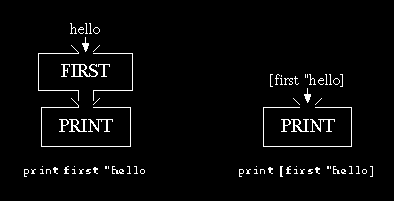
Since the effect of print is easy to observe, it's not hard
to see the relationship among the instructions, the plumbing diagrams, and
the effects when these instructions are run. Why are brackets used around
the first expression in one case but not in the other? Because in one
case the expression is how we tell Logo to set up the plumbing diagram,
while in the second case we are giving print as input a literal list
that just happens to look like an expression. When the context is something
like ifelse instead of print, the syntactic situation is really
quite similar, but may be harder to see. Consider this instruction:
print ifelse emptyp :a [emptyp :b] [emptyp :c]
Why do we put brackets around two emptyp expressions but not
around another similar-looking one? » Draw a plumbing diagram
for this instruction, paying no attention to your mental model of the
meaning of the ifelse procedure, treating it as if it were the
nonsense procedure zot3. You will see that the first input to
ifelse is an expression whose value will be the word true or the word
false, because Logo will carry out that first emptyp computation
before invoking ifelse. The remaining two inputs, however, are
literal lists that happen to contain the word emptyp but do not
involve an invocation of emptyp in the plumbing diagram. Once
ifelse is actually invoked, precisely one of those two list inputs will be
interpreted as a Logo expression, for which a new plumbing diagram
is (in effect) drawn by Logo. The other input list is ignored.
I'd like to examine more closely one of the examples from the first chapter:
to music.quiz print [Who is the greatest musician of all time?] if equalp readlist [John Lennon] [print [That's right!] stop] print [No, silly, it's John Lennon.] end
You now know about almost all of the primitive procedures
used in this example. The only one we haven't discussed is the stop
command in the second instruction line.
Stop is a command that takes no inputs. It is only allowed inside
a procedure; you can't type stop to a top-level prompt. The effect
of stop is to finish the evaluation of the procedure in which it is
used. Later instructions in the same procedure are skipped.
Notice that stop does not stop all active procedures. If procedure
A invokes procedure B, and there is a stop command in procedure B,
then procedure A continues after the point where it invoked B.
Recall that the output command also stops the procedure that invokes
it. The difference is that if you're writing an operation, which
should have an output, you use output; if you're writing a command,
which doesn't have an output, you use stop.
In music.quiz, the effect of the stop is that if you get the right
answer, the final print instruction isn't evaluated. The same effect
could have been written this way:
ifelse equalp readlist [John Lennon] ~
[print [That's right!]] ~
[print [No, silly, it's John Lennon.]]
The alternative form uses the three-input ifelse command. One
advantage of using stop is precisely that it allows the use of
shorter lines. But in this example, where there is only one
instruction after the if, it doesn't matter much. Stop is
really useful when you want to stop only in an unusual situation and
otherwise you have a lot of work still to do:
to quadratic :a :b :c local "discriminant make "discriminant (:b * :b)-(4 * :a * :c) if :discriminant < 0 [print [No solution.] stop] make "discriminant sqrt :discriminant local "x1 local "x2 make "x1 (-:b + :discriminant)/(2 * :a) make "x2 (-:b - :discriminant)/(2 * :a) print (sentence [x =] :x1 [or] :x2) end
This procedure applies the quadratic formula to solve the equation
The only interesting thing about this example for our present purpose
is the fact that sometimes there is no solution. In that case the
procedure stops as soon as it finds out.
Don't forget that you need stop only if you want to stop a
procedure before its last instruction line. A common mistake made by
beginners who've just learned about stop is to use it in every
procedure. If you look back at the examples so far you'll see that
many procedures get along fine without invoking stop.
When I first introduced the music.quiz example in Chapter 1, we
hadn't discussed things like user procedures with inputs. We are now in a
position to generalize the quiz program:
to qa :question :answer print :question if equalp readlist :answer [print [That's right!] stop] print sentence [Sorry, it's] :answer end to quiz qa [Who is the best musician of all time?] [John Lennon] qa [Who wrote "Compulsory Miseducation"?] [Paul Goodman] qa [What color was George Washington's white horse?] [white] qa [how much is 2+2?] [5] endProcedure
qa is our old friend music.quiz, with variable
inputs instead of a fixed question and answer. Quiz uses qa several
times to ask different questions.
»Here are a couple of suggestions for further improvements you should
be able to make to quiz and qa:
1. Qa is very fussy about getting one particular answer to a
question. If you answer Lennon instead of John Lennon,
it'll tell you you're wrong. There are a couple of ways you might fix
this. One is to look for a single-word answer anywhere within
what the user types. So if :answer is the word Lennon,
the program will accept "Lennon," "John Lennon," or "the
Lennon Sisters." The second approach would be for qa to take a
list of possible answers as its second input:
qa [Who is the best musician of all time?] ~ [[John Lennon] [Lennon] [the Beatles]]
Qa then has to use a different predicate, to see if what
the user types is any of the answers in the list.
2. By giving quiz a local variable named score, you could
have quiz and qa cooperate to keep track of how many
questions the user gets right. At the end the score could be printed.
(This is an opportunity to think about the stylistic virtues and vices
of letting a subprocedure modify a variable that belongs to its
superprocedure. If you say
make "score :score+1
inside qa, doesn't that make quiz somewhat mysterious
to read? For an alternative, read the next section.)
Suppose we want the quiz program to give the user three tries before revealing the right answer. There are several ways this could be programmed. Here is a way that uses the tools you already know about.
The general idea is that the procedure that asks the question is
written as an operation, not as a command. To be exact, it's a
predicate; it outputs true if the user gets the right answer.
This asking procedure, ask.once, is invoked as a subprocedure of
ask.thrice, which is in charge of allowing three tries.
ask.thrice invokes ask.once up to three times, but stops if
ask.once reports success.
to ask.thrice :question :answer repeat 3 [if ask.once :question :answer [stop]] print sentence [The answer is] :answer end to ask.once :question :answer print :question if equalp readlist :answer [print [Right!] output "true] print [Sorry, that's wrong.] output "false end
You've seen repeat in the first chapter, but you haven't been formally
introduced. Repeat is a command with two inputs. The first input
must be a non-negative whole number. The second input must be a list
of Logo instructions. The effect of repeat is to evaluate its second
input, the instruction list, the number of times given as the first
input.
The programming style used in this example is a little controversial.
In general, it's considered a good idea not to mix effect and output
in one procedure. But in this example, ask.once has an effect (it
prints the question, reads an answer, and comments on its correctness)
and also an output (true or false).
I think the general rule I've just cited is a good rule, but there
are exceptions to it. Using an output of true or false to report
the success or failure of some process is one of the situations that
I consider acceptable style. The real point of the rule, I think,
is to separate calculating something from
printing it. For example, it's a mistake to write procedures like this
one:
to prsecond :datum print first butfirst :datum end
A more powerful technique is to write the second operation
from Chapter 2; instead of
prsecond [something or other]
you can then say
print second [something or other]
It may not be obvious from this example why I call second
more powerful than prsecond. But remember that an operation can be
combined with other operations, as in the plumbing diagrams we used
earlier. For example, the operation second can extract the word
or from the list as shown here. But you can also use it as part of
a more complex instruction to extract the letter o:
print first second [something or other]
If you'd written the command prsecond to solve the
first problem, you'd have to start all over again to solve this new
one. (Of course, both of these examples must seem pretty silly; why
bother extracting a word or a letter from this list? But I'm trying
to use examples that are simple enough not to obscure this issue with
the kinds of complications we'll see in more interesting programs.)
»If you made the improvements to quiz and qa that I
suggested earlier, you might like to see if they can fit easily with a new
version of quiz using ask.thrice.
Brian Harvey,
bh@cs.berkeley.edu